iZurvive
How can I delete my iZurvive account?
You can delete your iZurvive account here or in the account settings view in the app.
Note: If you are the owner of one or more Group+, you'll have to delete these first before you can delete you account!
Delete your Account
Log in and return to this page to delete your account
We'll send you an email with a magic link that will log you in.
No need for a password!
You are currently logged in as # with
Step by step guide for Android App "iZurvive - Map for DayZ & Arma" Step 1 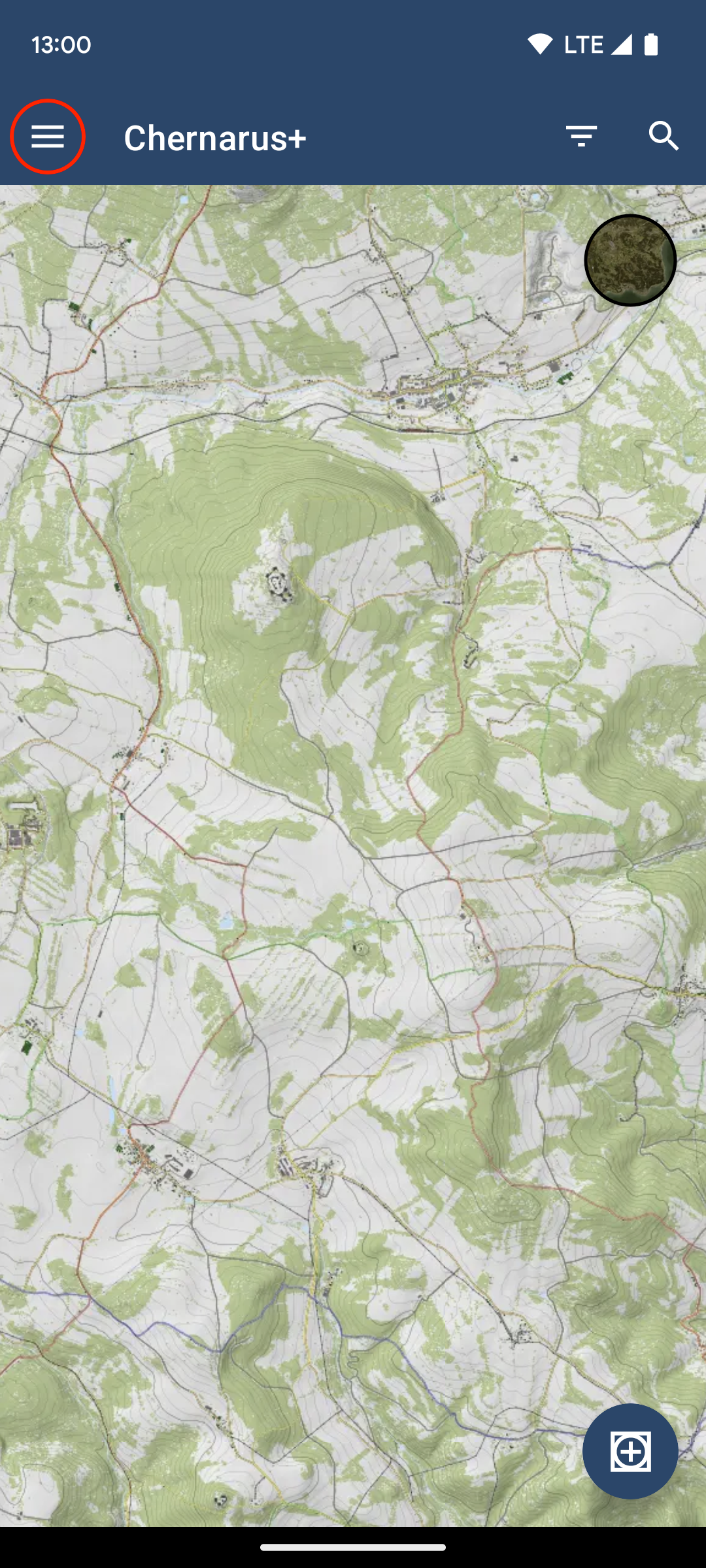 Open the Navigation Menu Step 2
Open the Navigation Menu Step 2 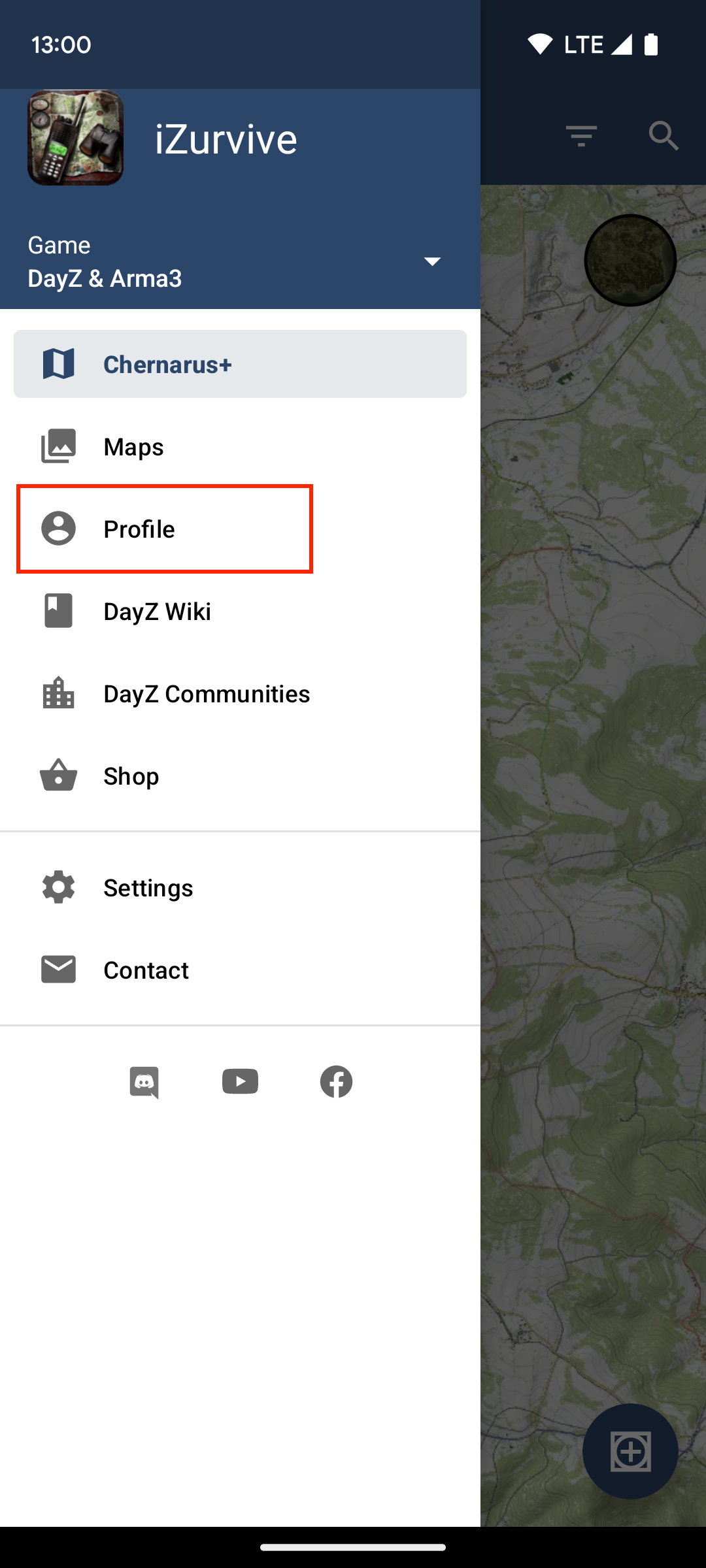 Go to "Profile" Step 3
Go to "Profile" Step 3 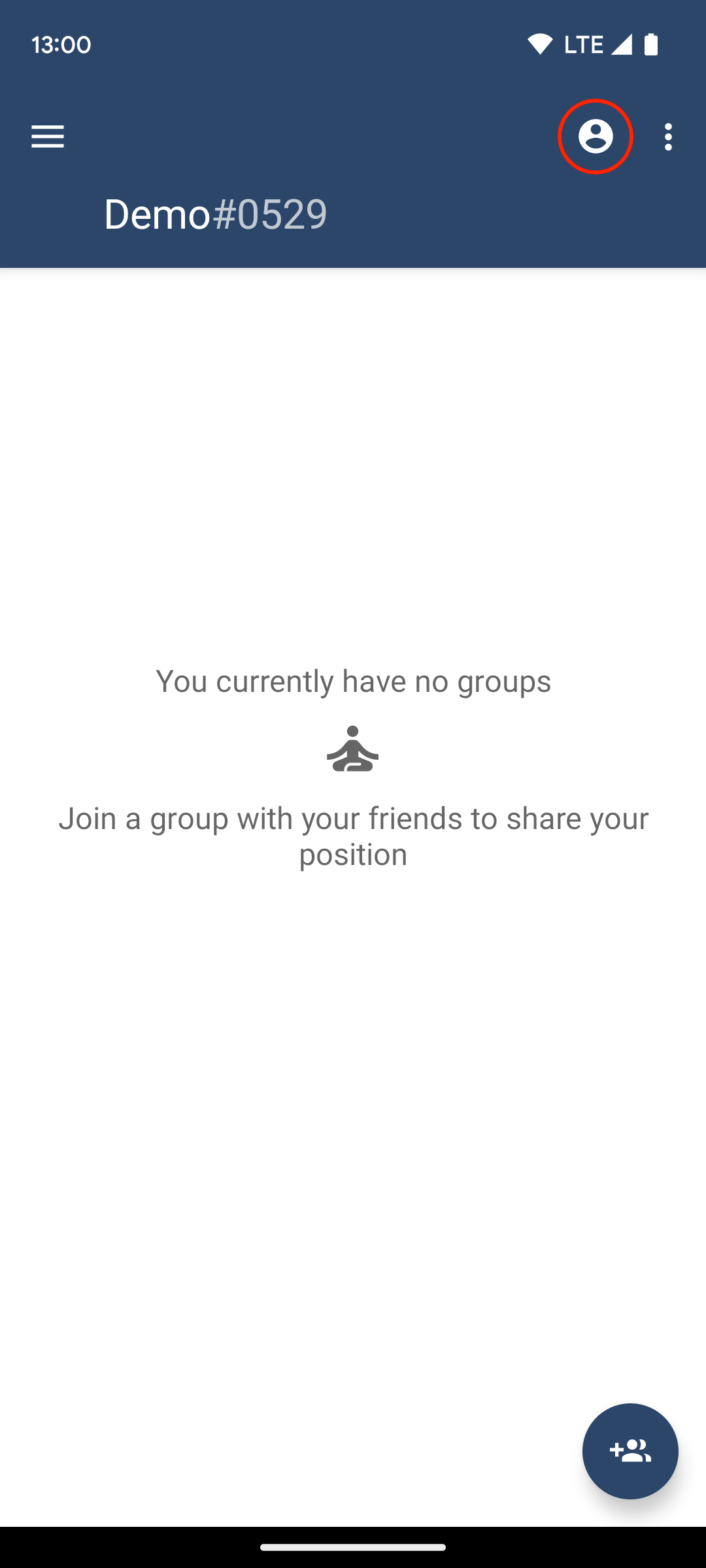 Go to "Account" Step 4
Go to "Account" Step 4 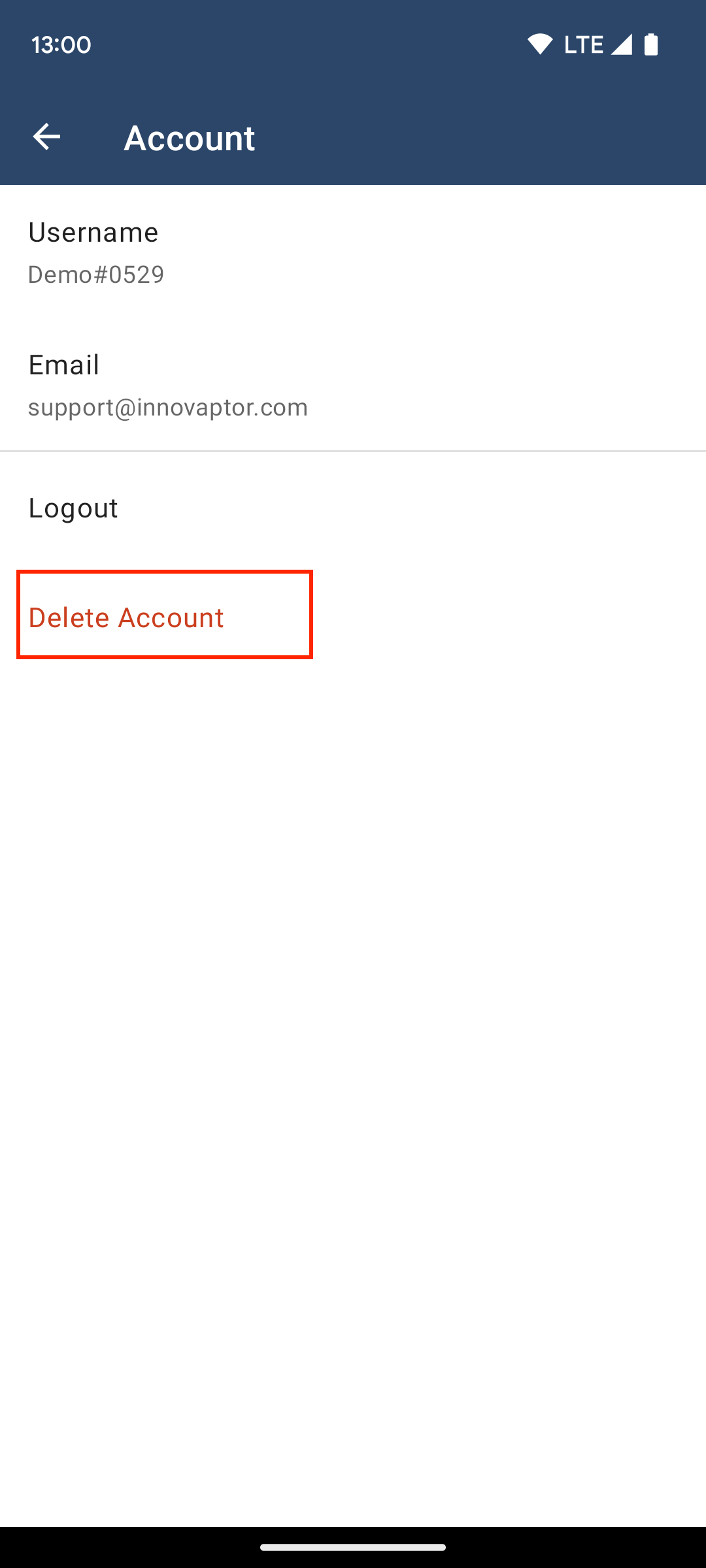 Tap the "Delete Account" Button Step 5
Tap the "Delete Account" Button Step 5 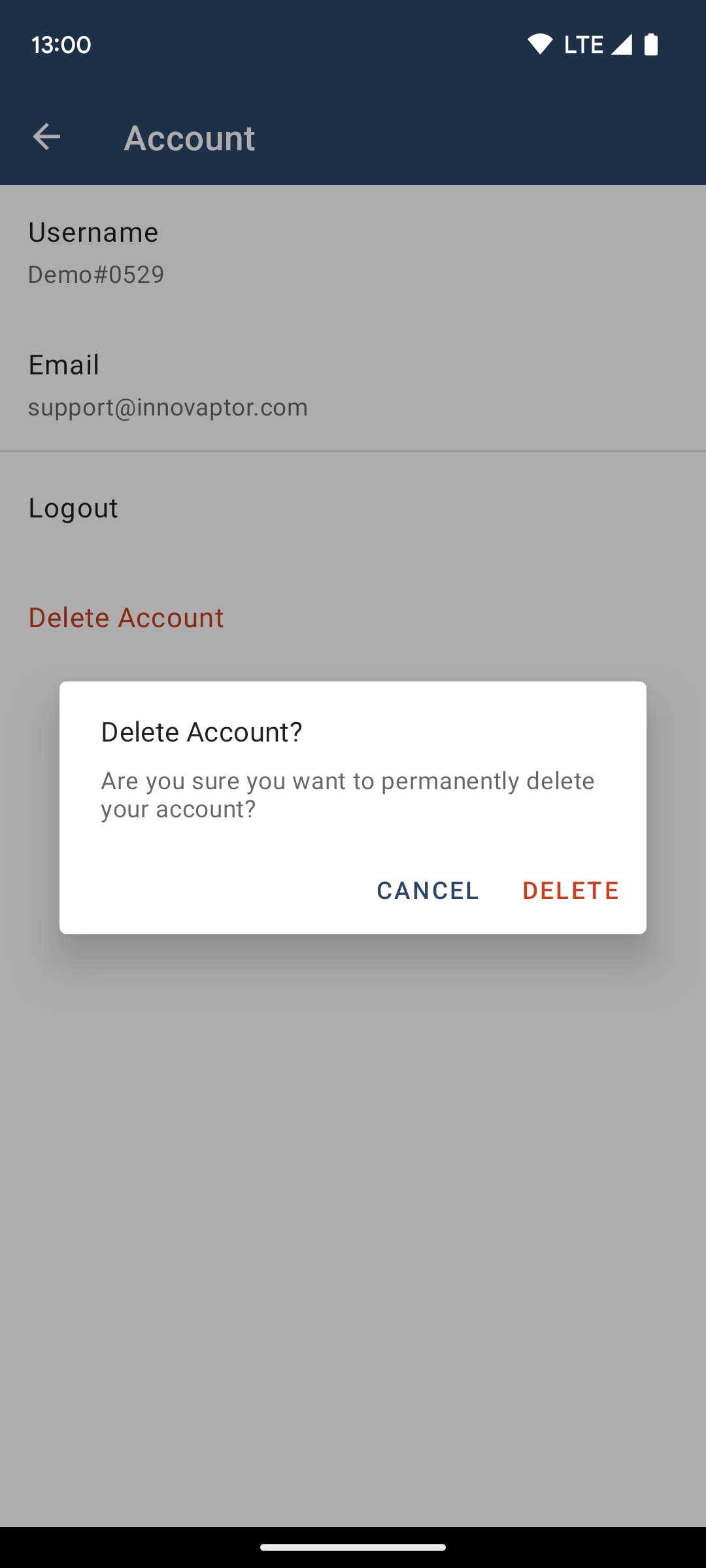 Confirm
Confirm
Step 1 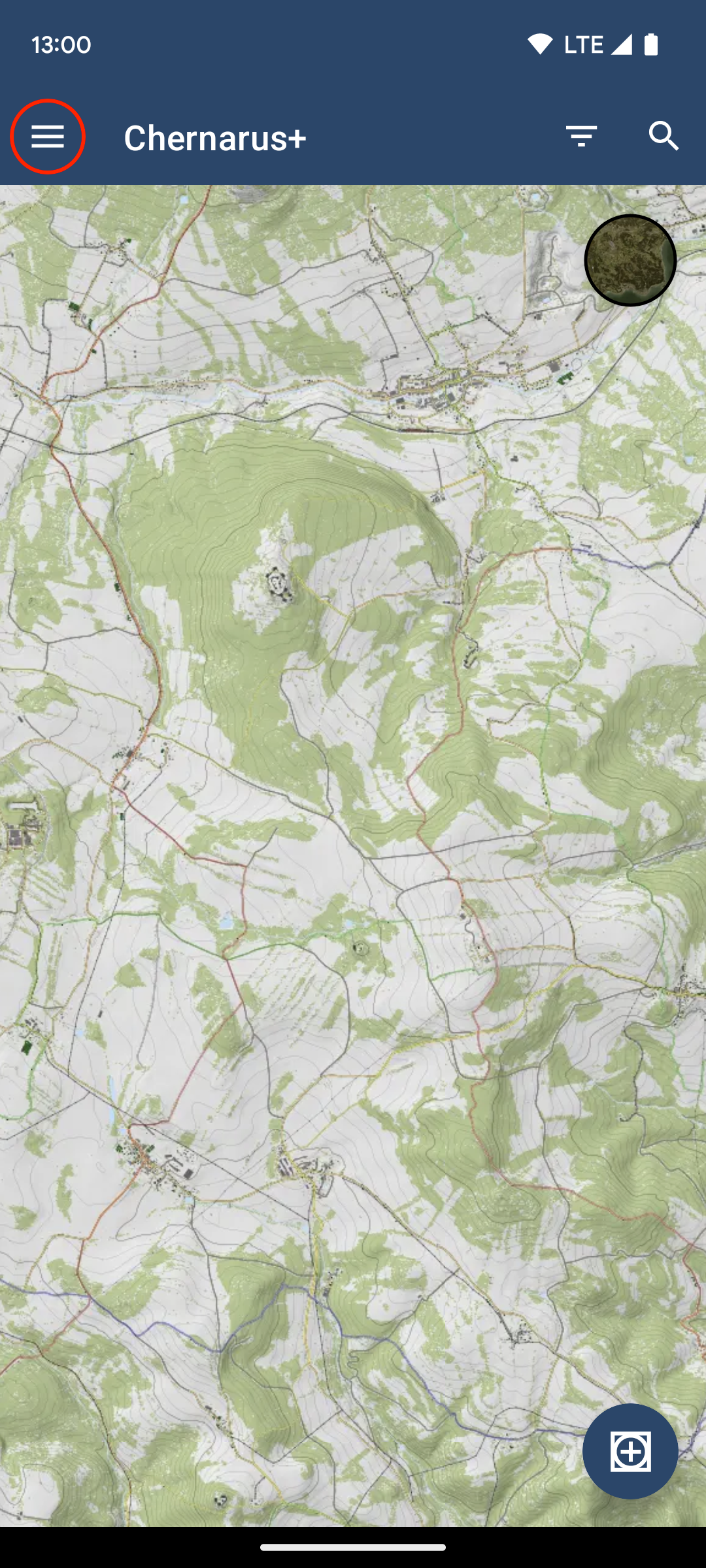 Open the Navigation Menu
Open the Navigation Menu
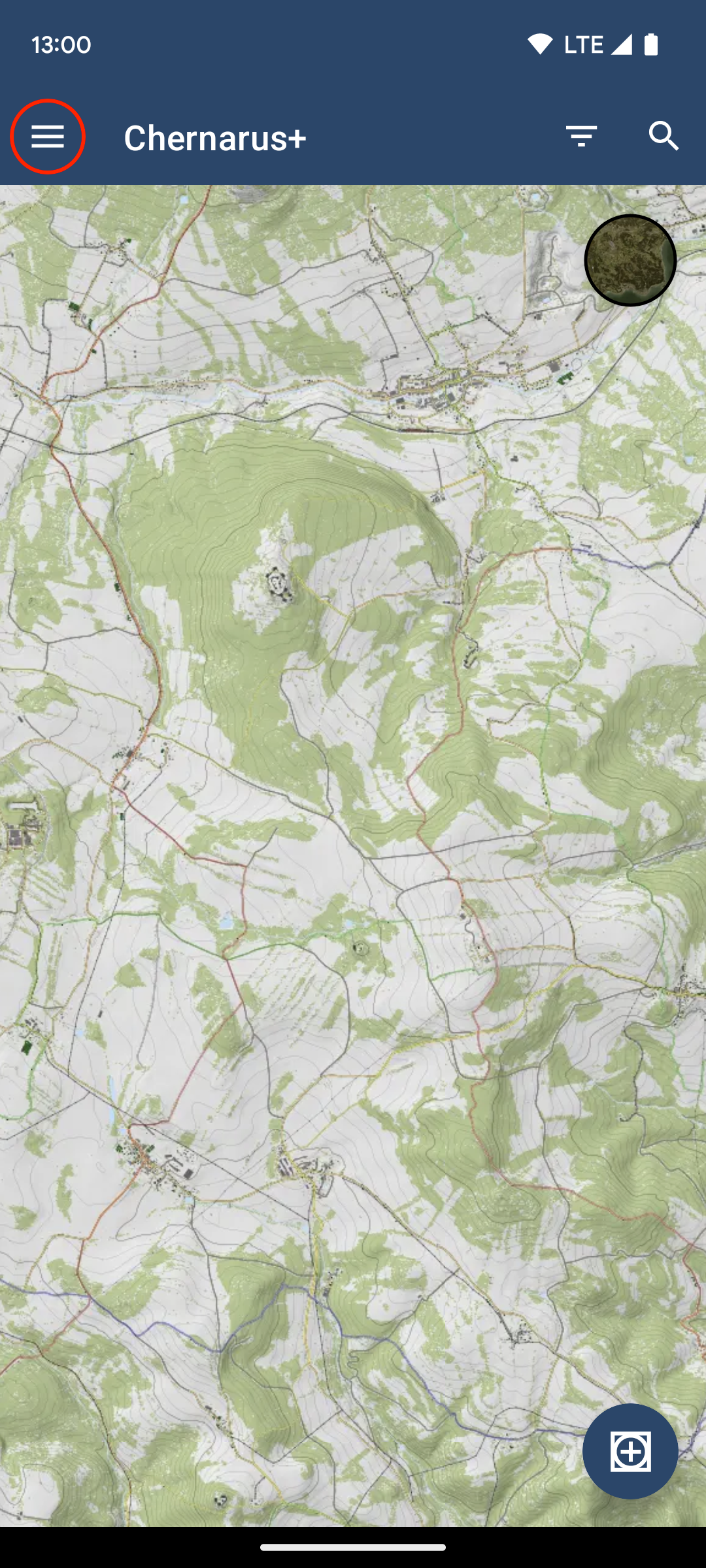 Open the Navigation Menu
Open the Navigation MenuStep 2 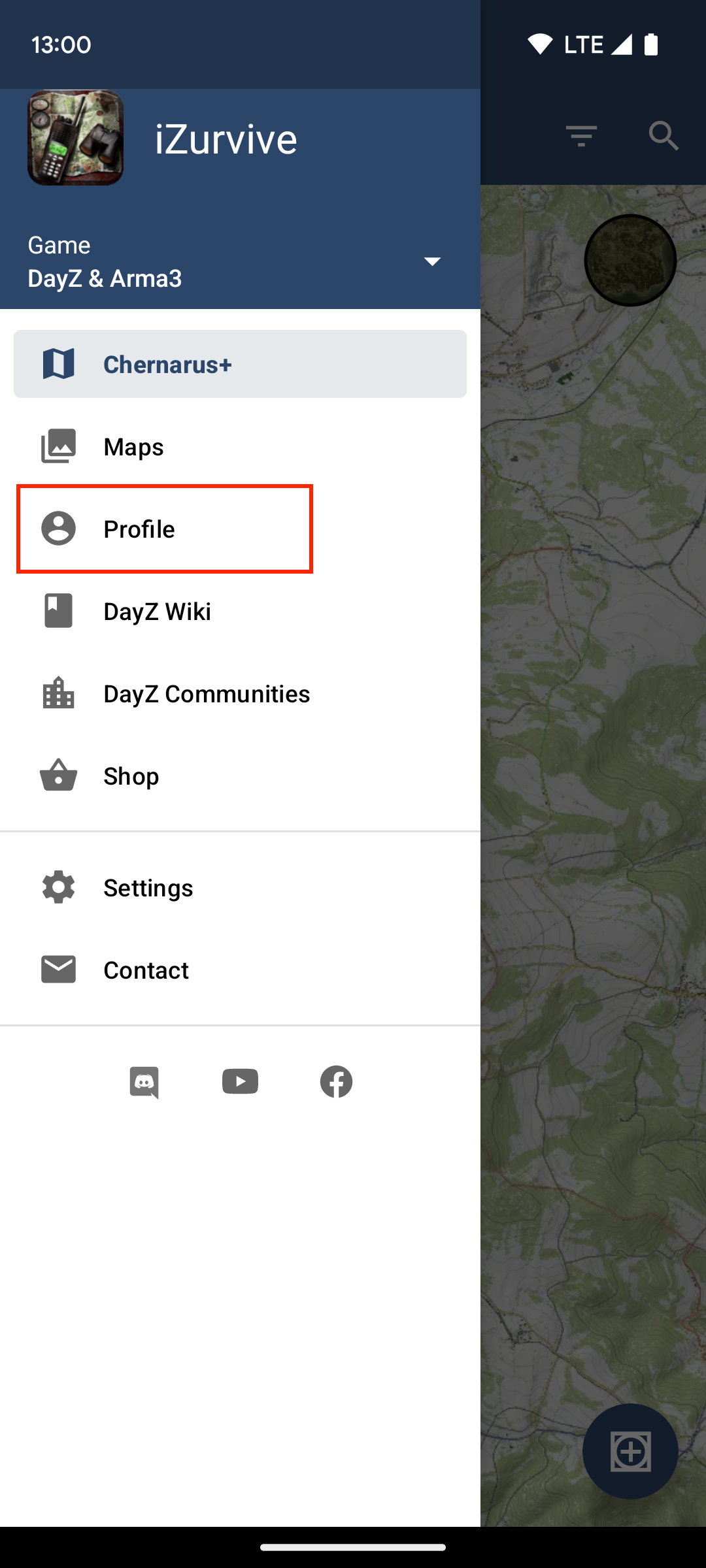 Go to "Profile"
Go to "Profile"
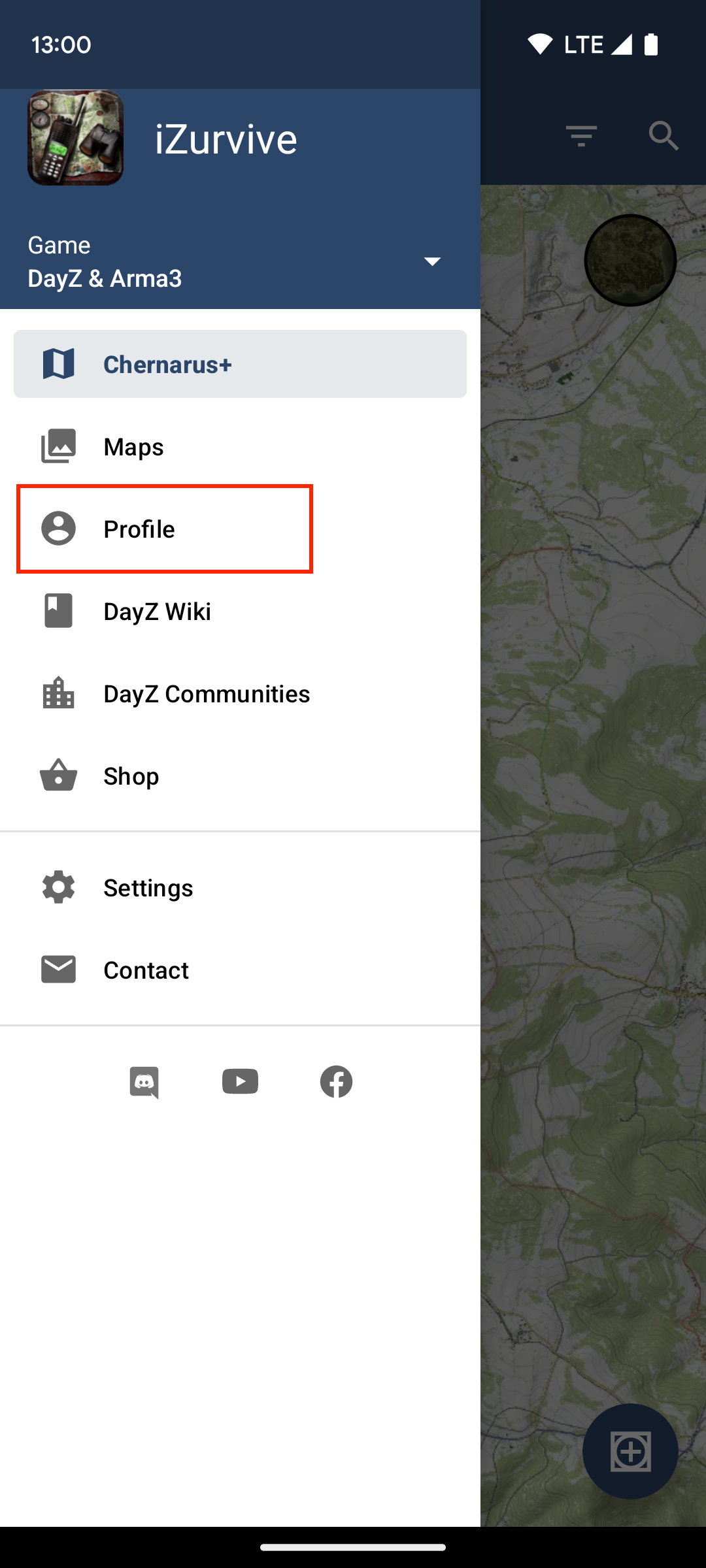 Go to "Profile"
Go to "Profile"Step 3 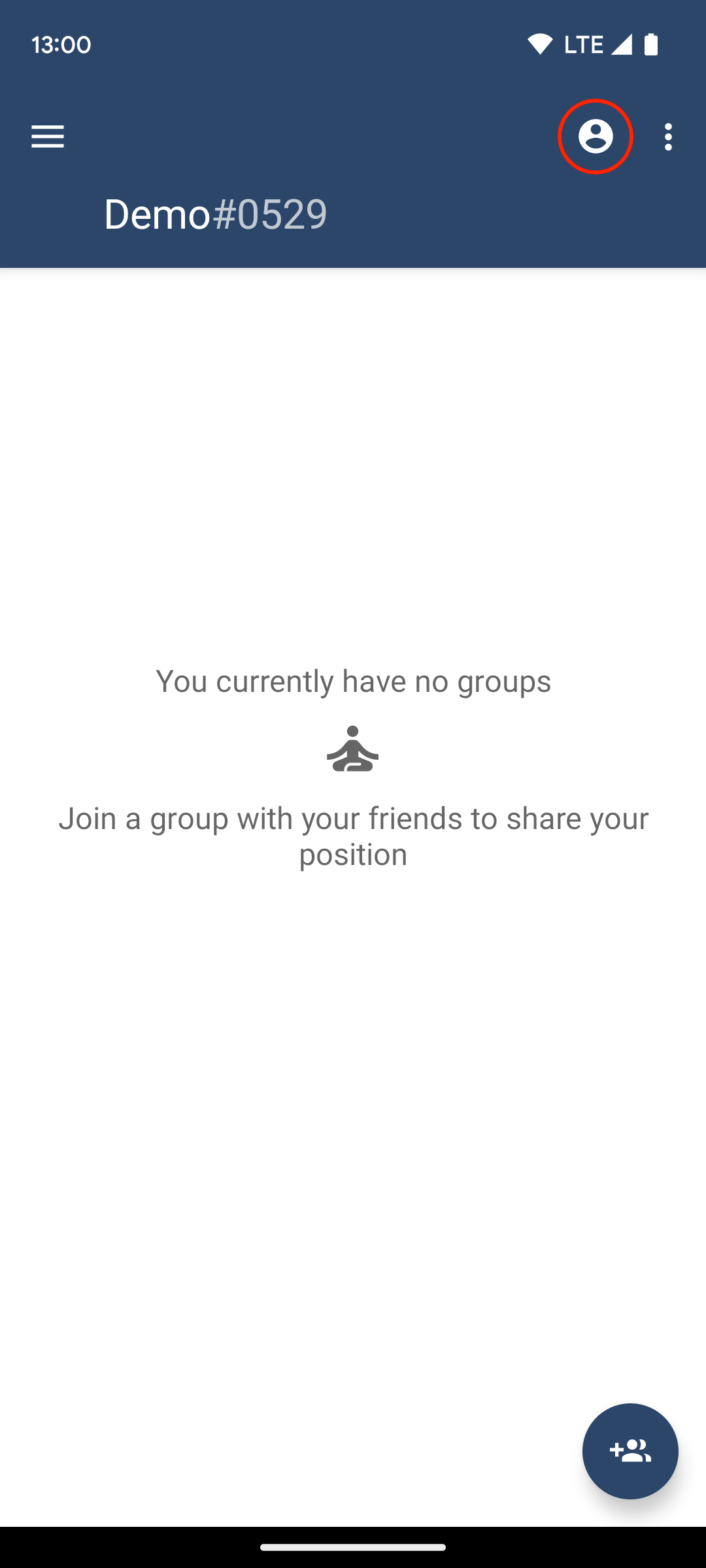 Go to "Account"
Go to "Account"
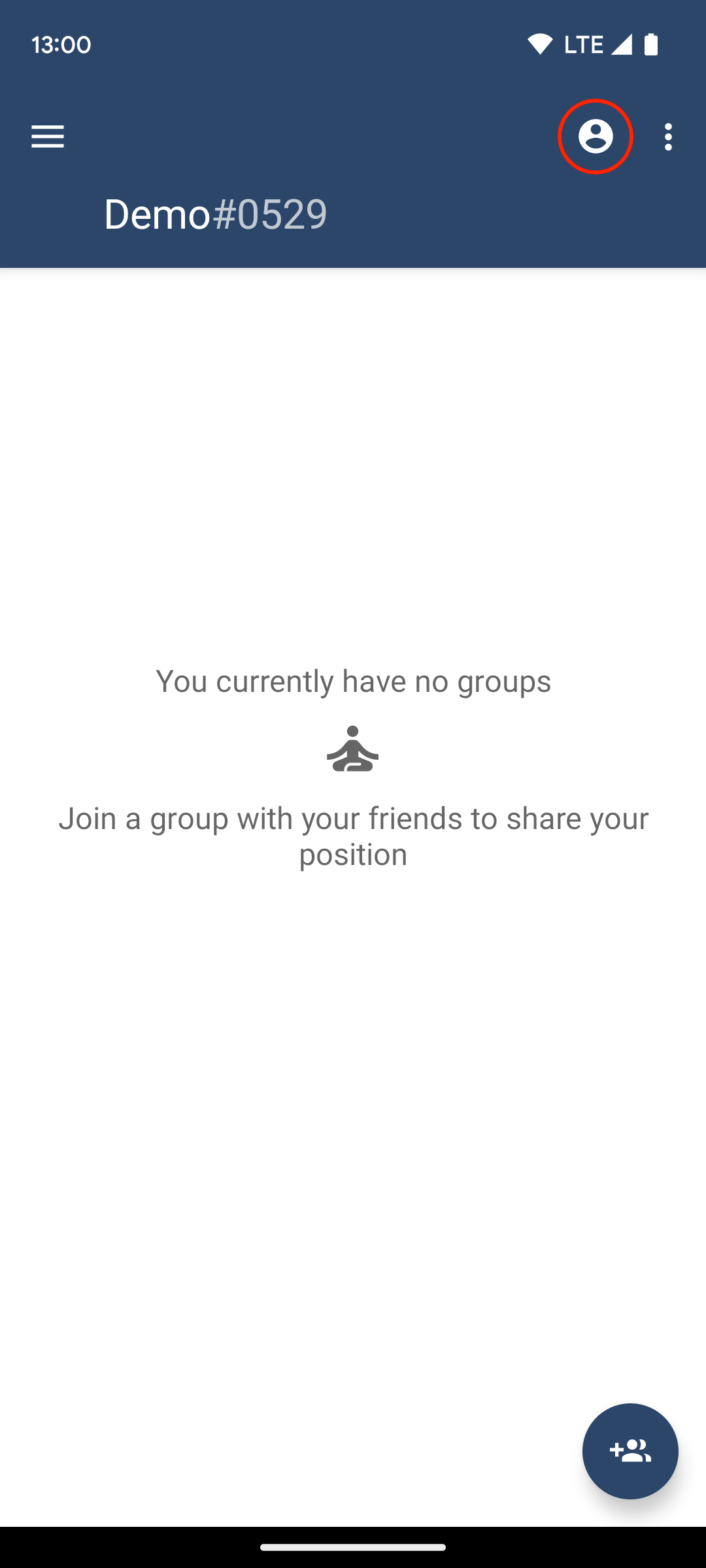 Go to "Account"
Go to "Account"Step 4 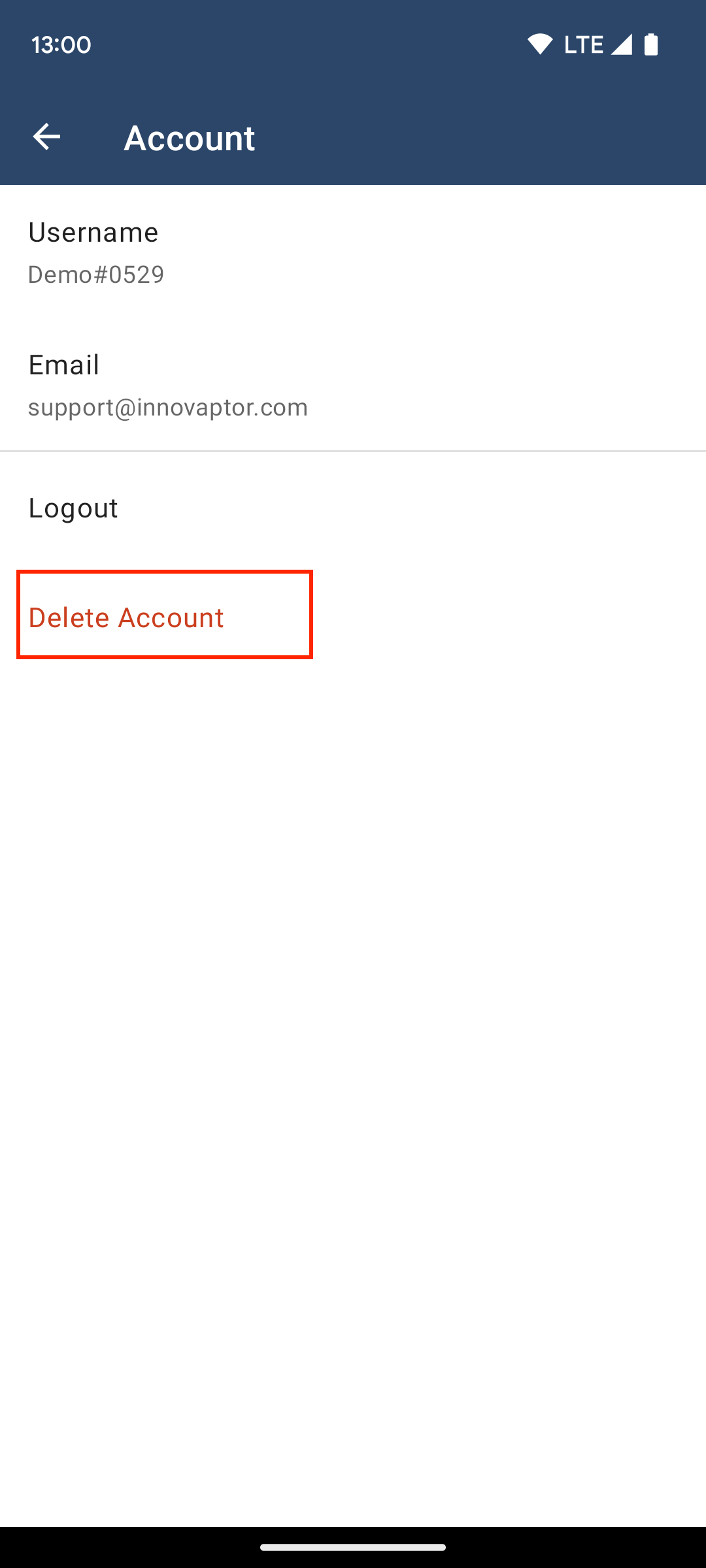 Tap the "Delete Account" Button
Tap the "Delete Account" Button
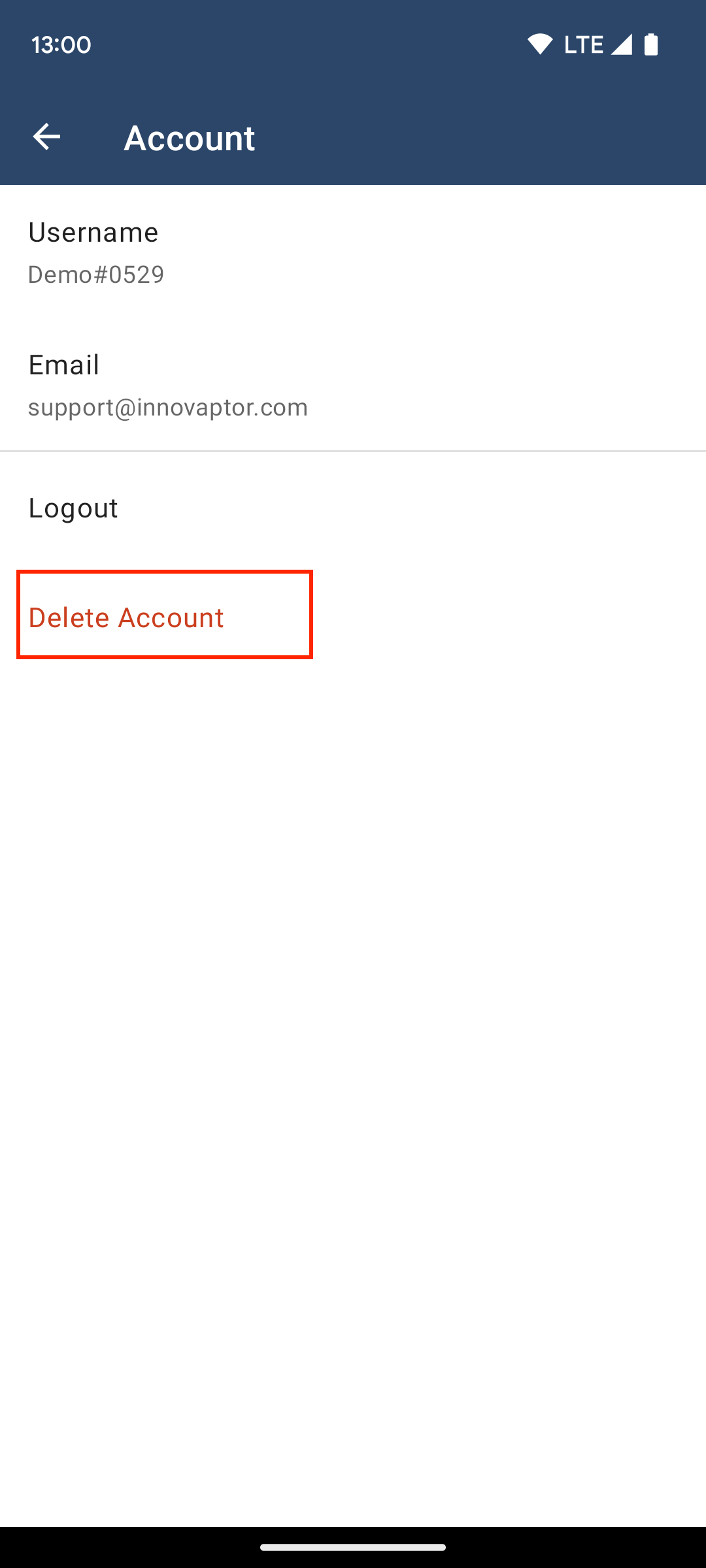 Tap the "Delete Account" Button
Tap the "Delete Account" ButtonStep 5 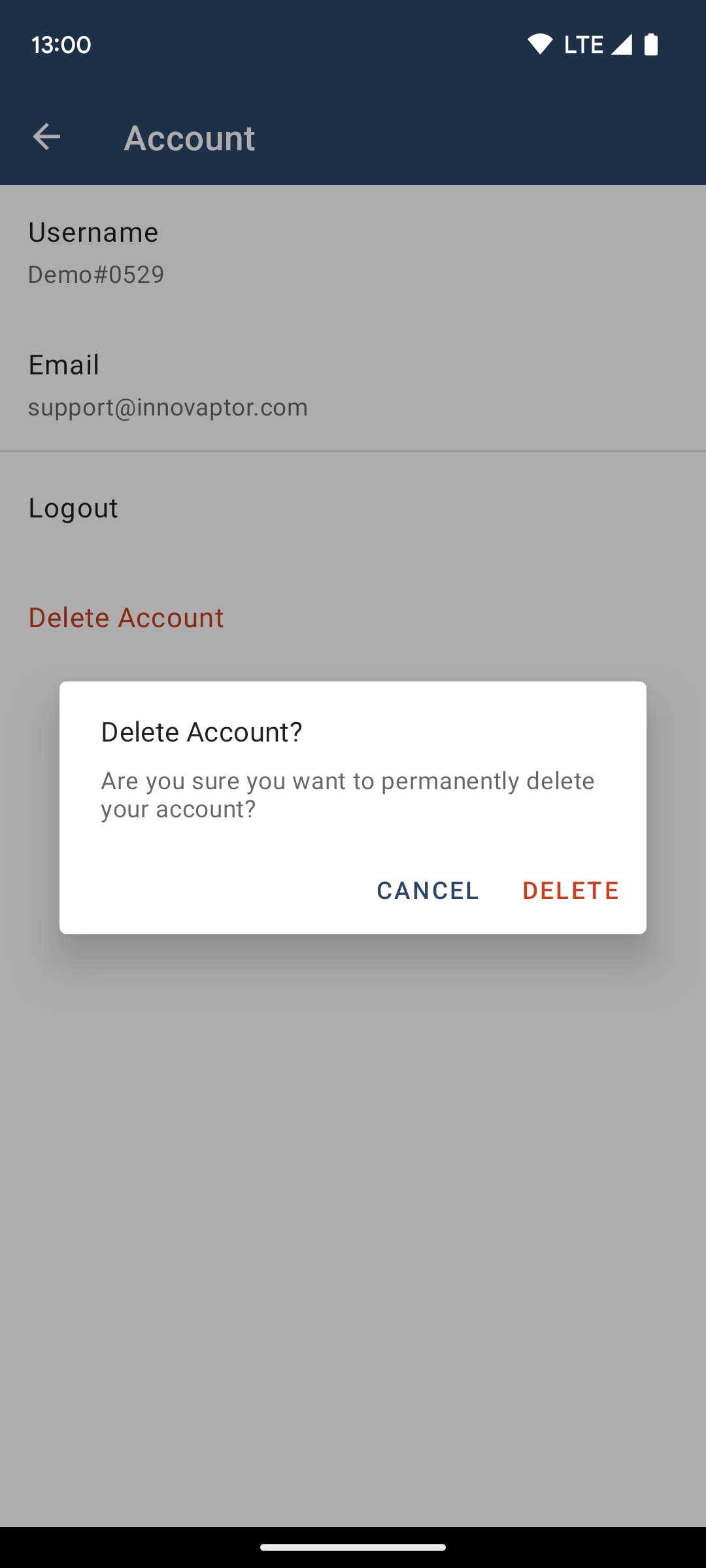 Confirm
Confirm
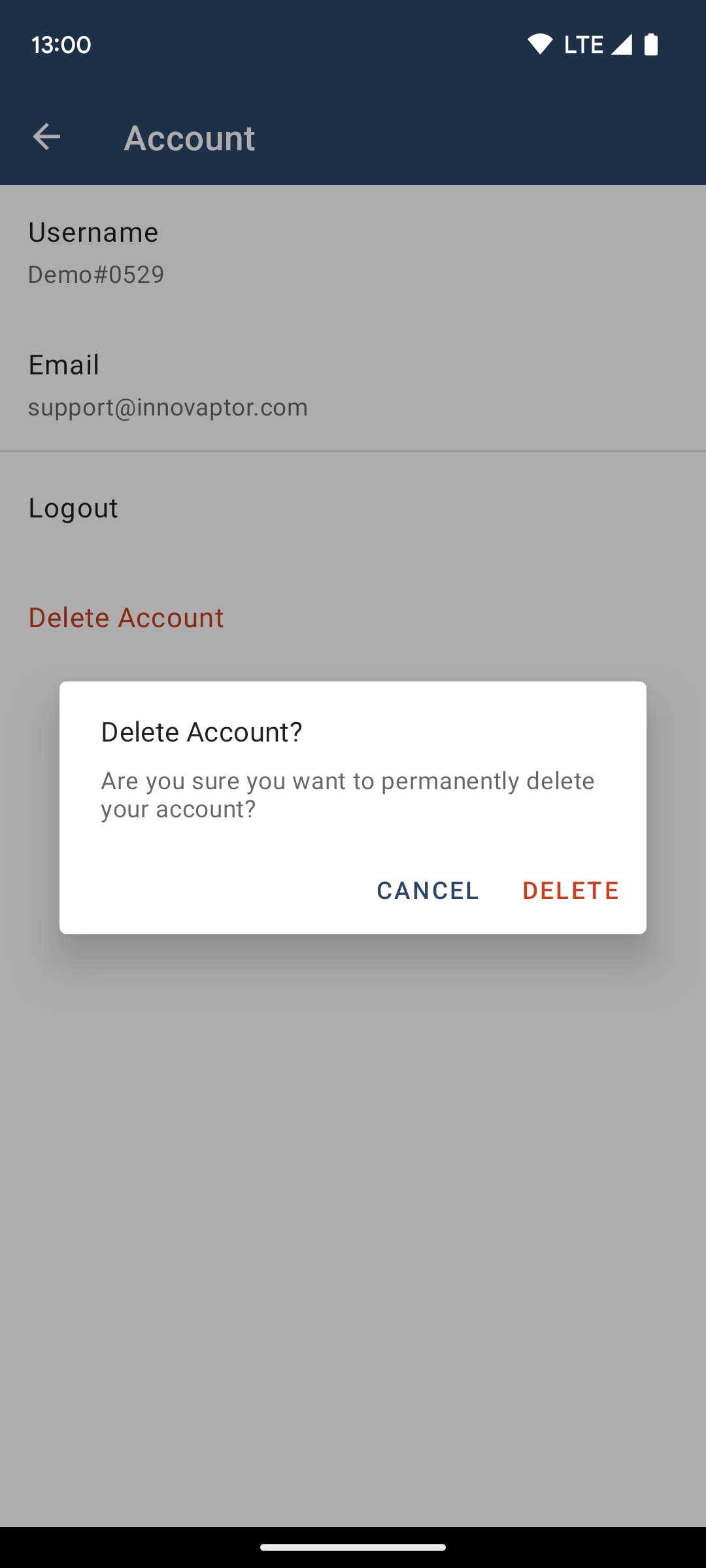 Confirm
ConfirmStep by step guide for iOS App "iZurvive - DayZ Maps" Step 1 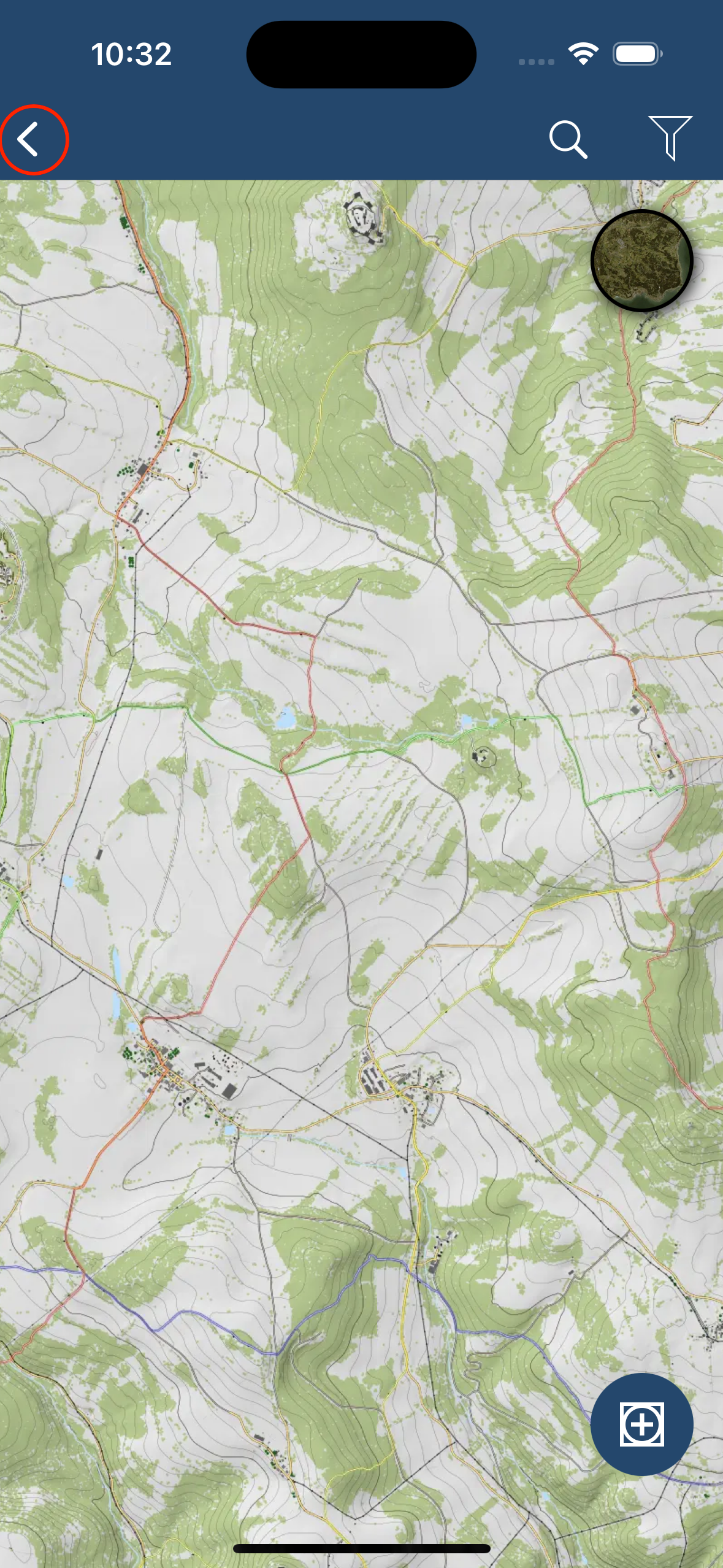 Open the Navigation Menu Step 2
Open the Navigation Menu Step 2 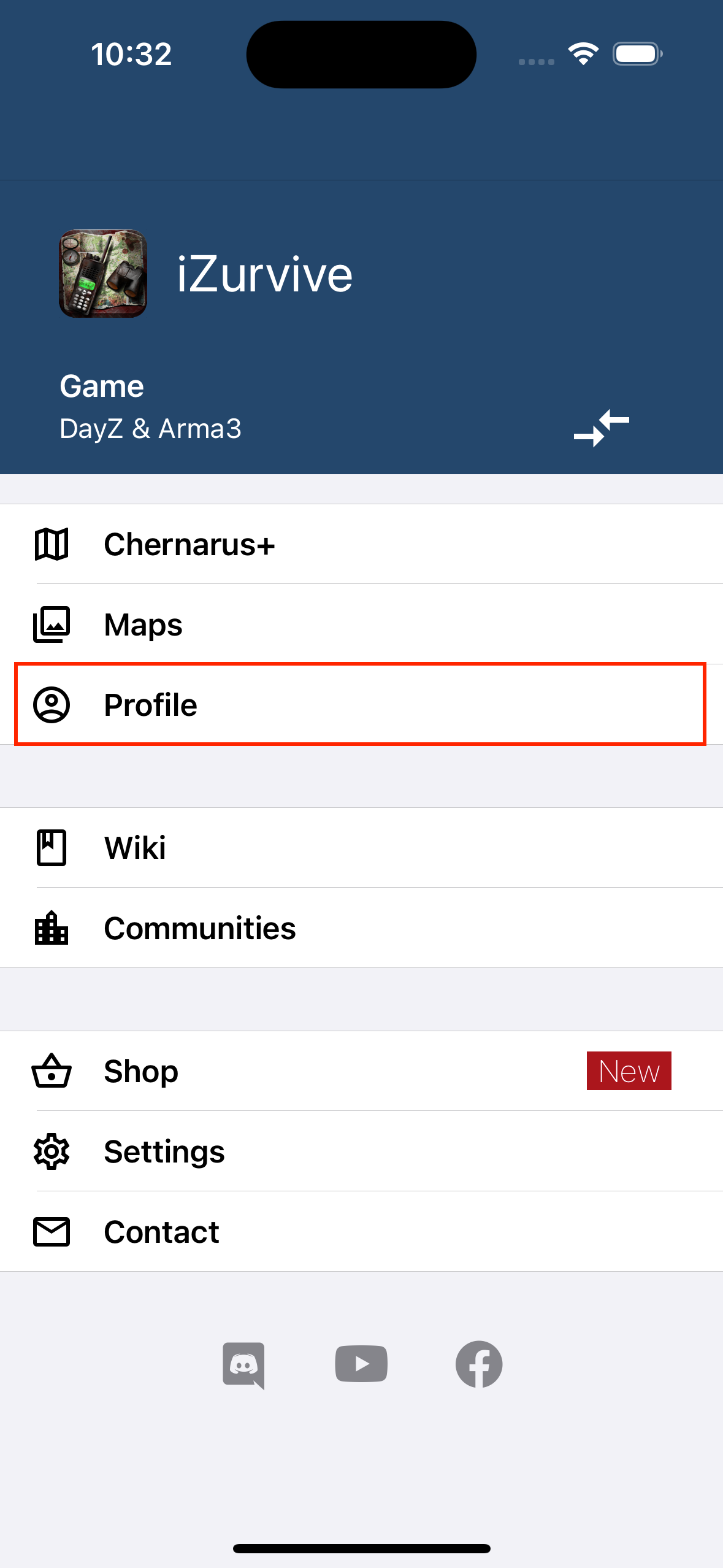 Go to "Profile" Step 3
Go to "Profile" Step 3 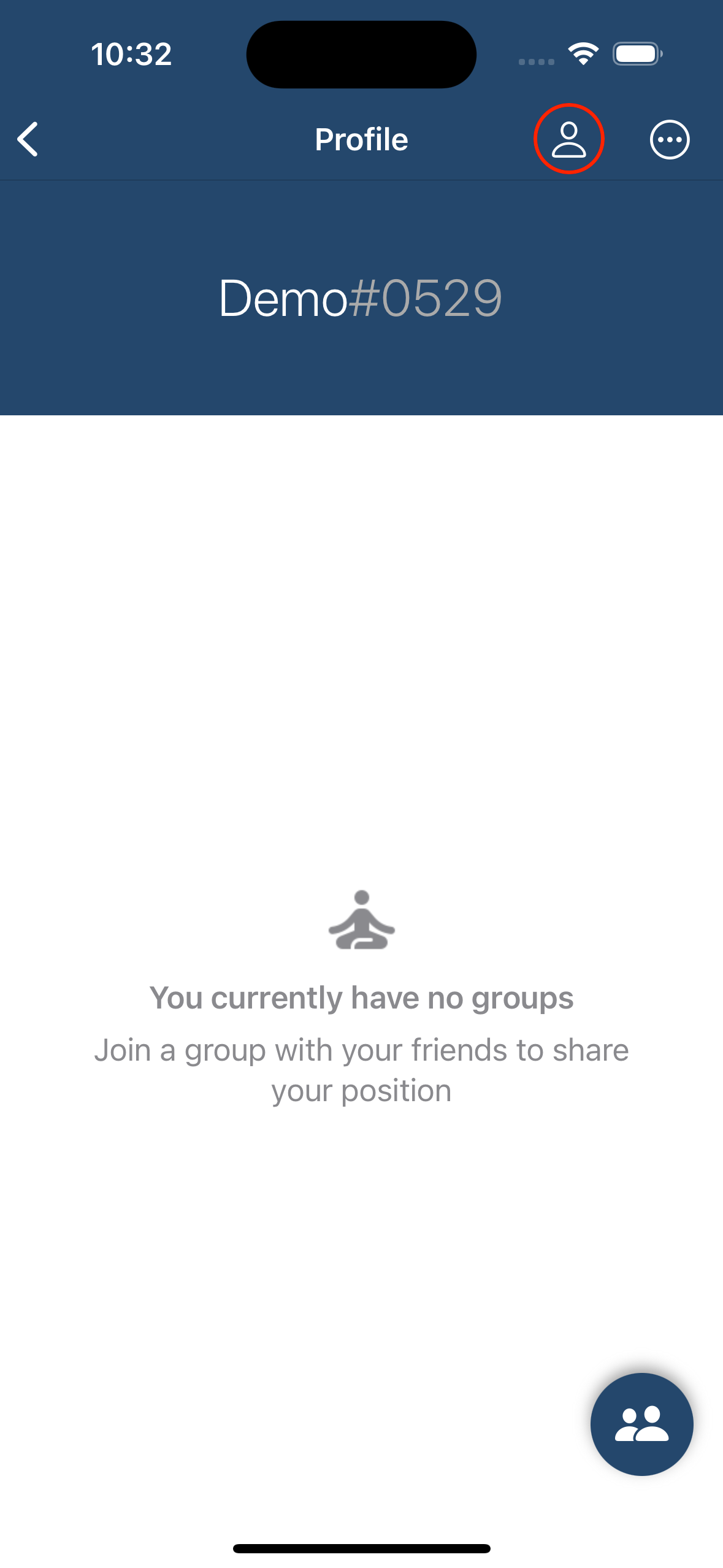 Go to "Account" Step 4
Go to "Account" Step 4 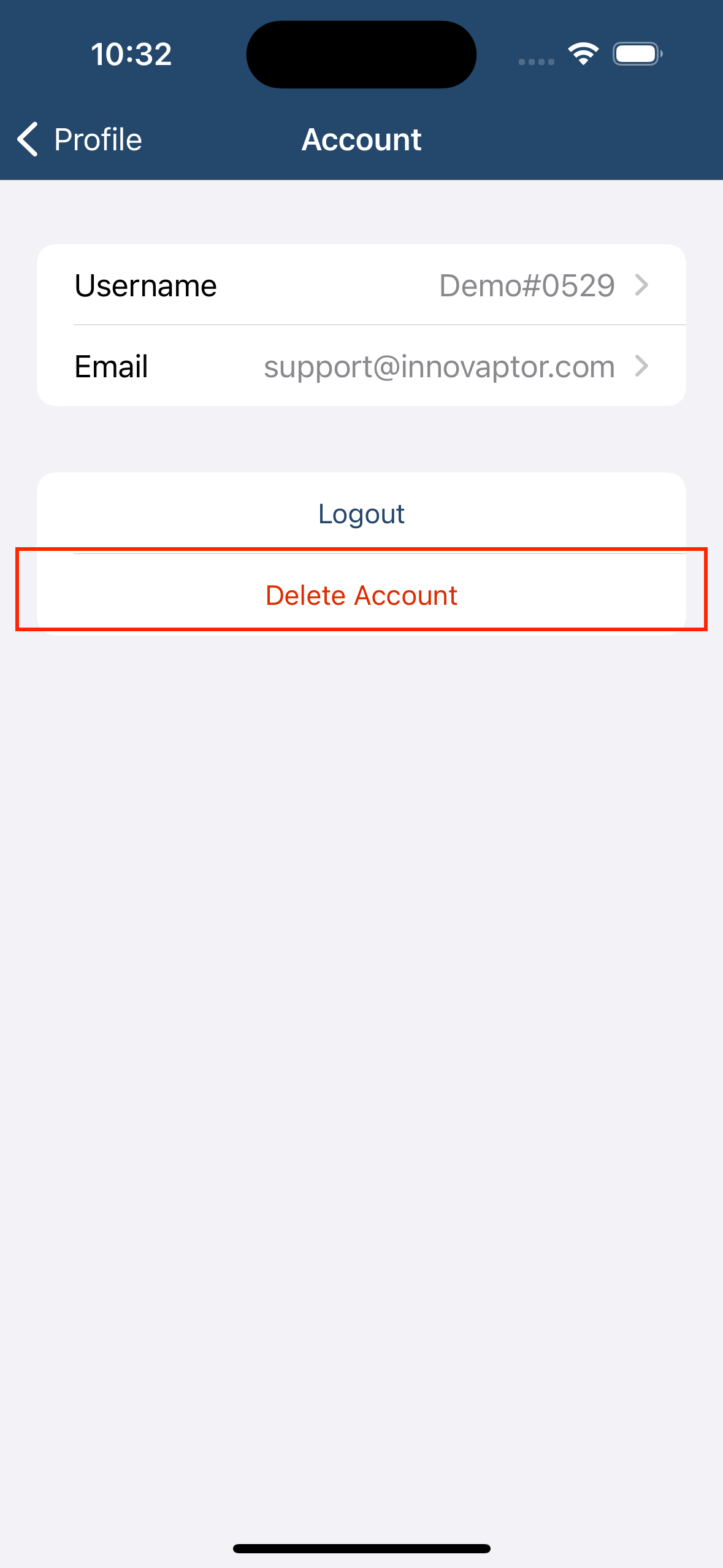 Tap the "Delete Account" Button Step 5
Tap the "Delete Account" Button Step 5 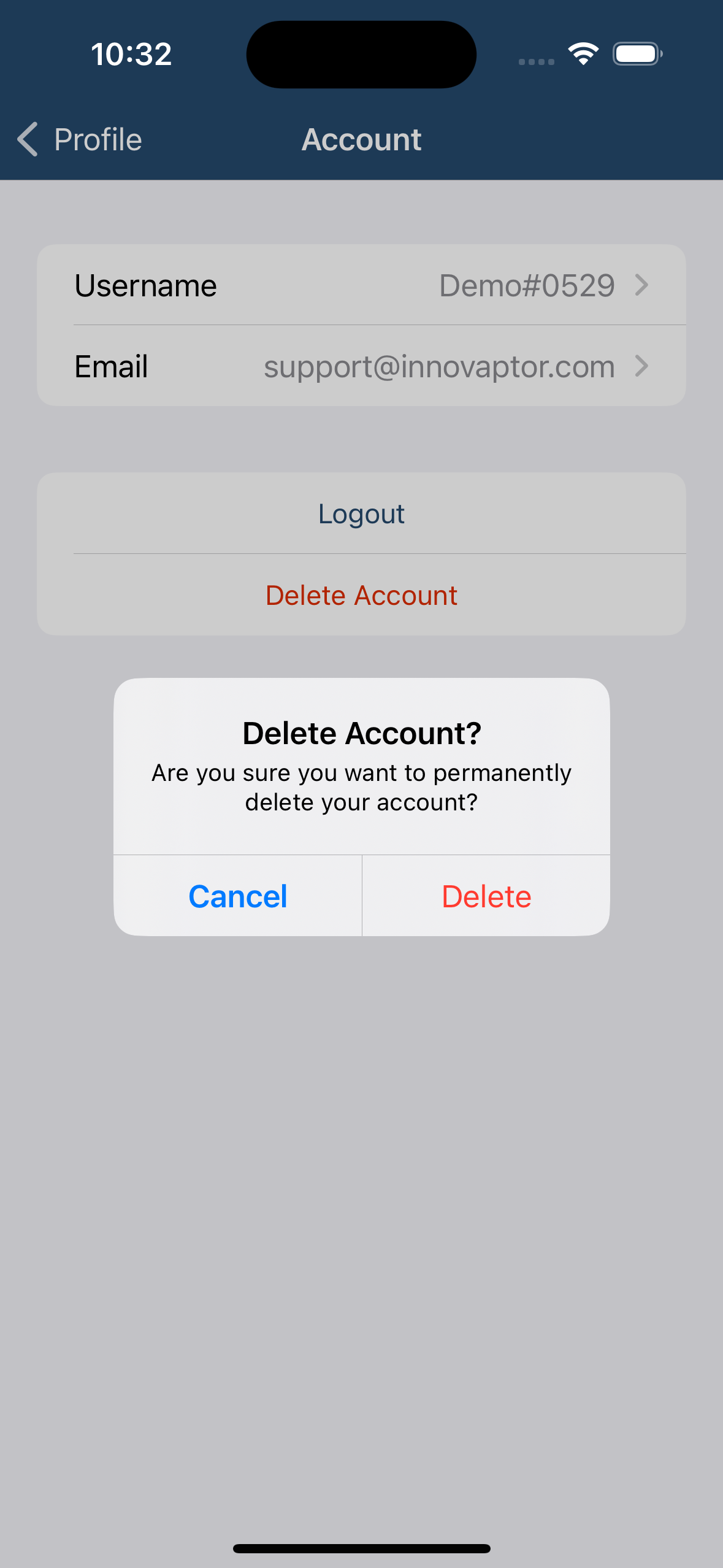 Confirm
Confirm
Step 1 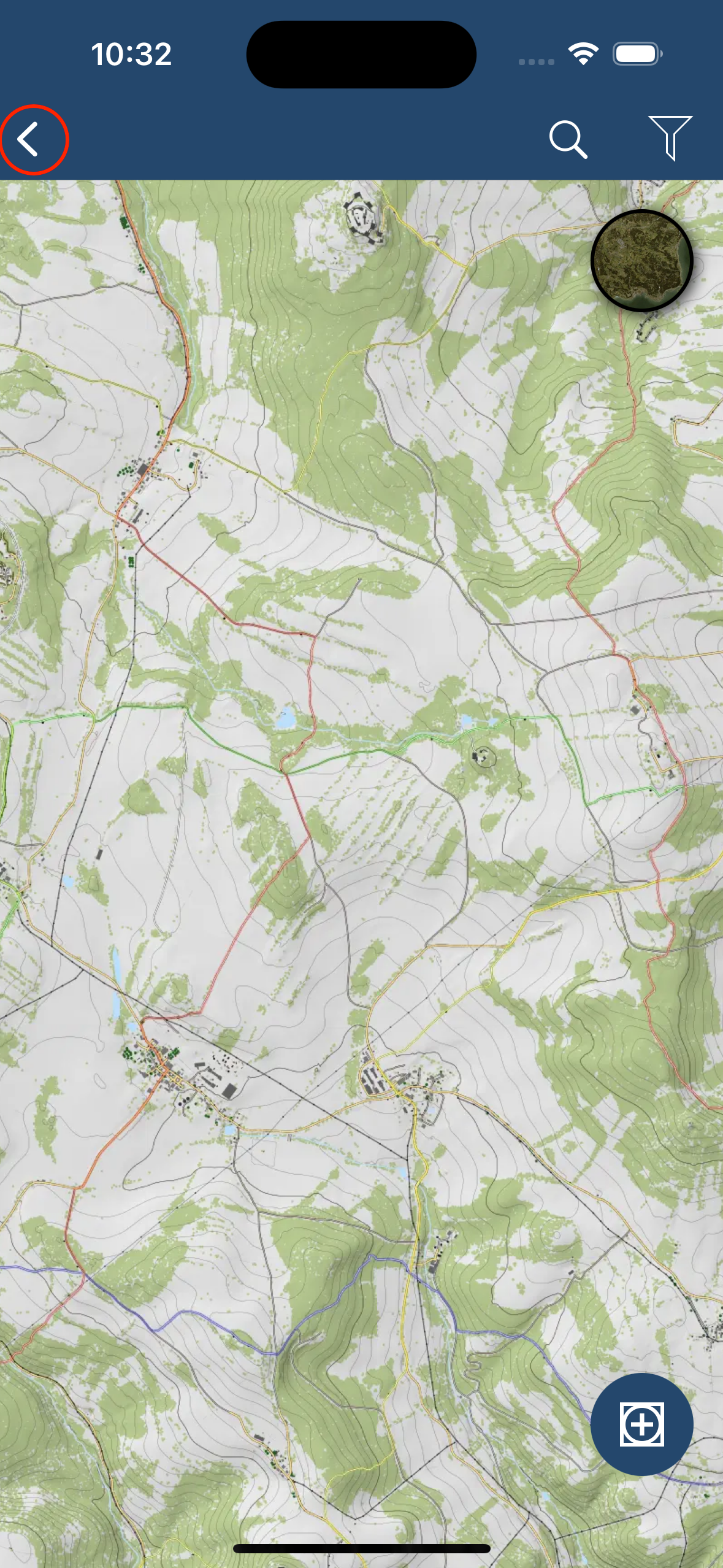 Open the Navigation Menu
Open the Navigation Menu
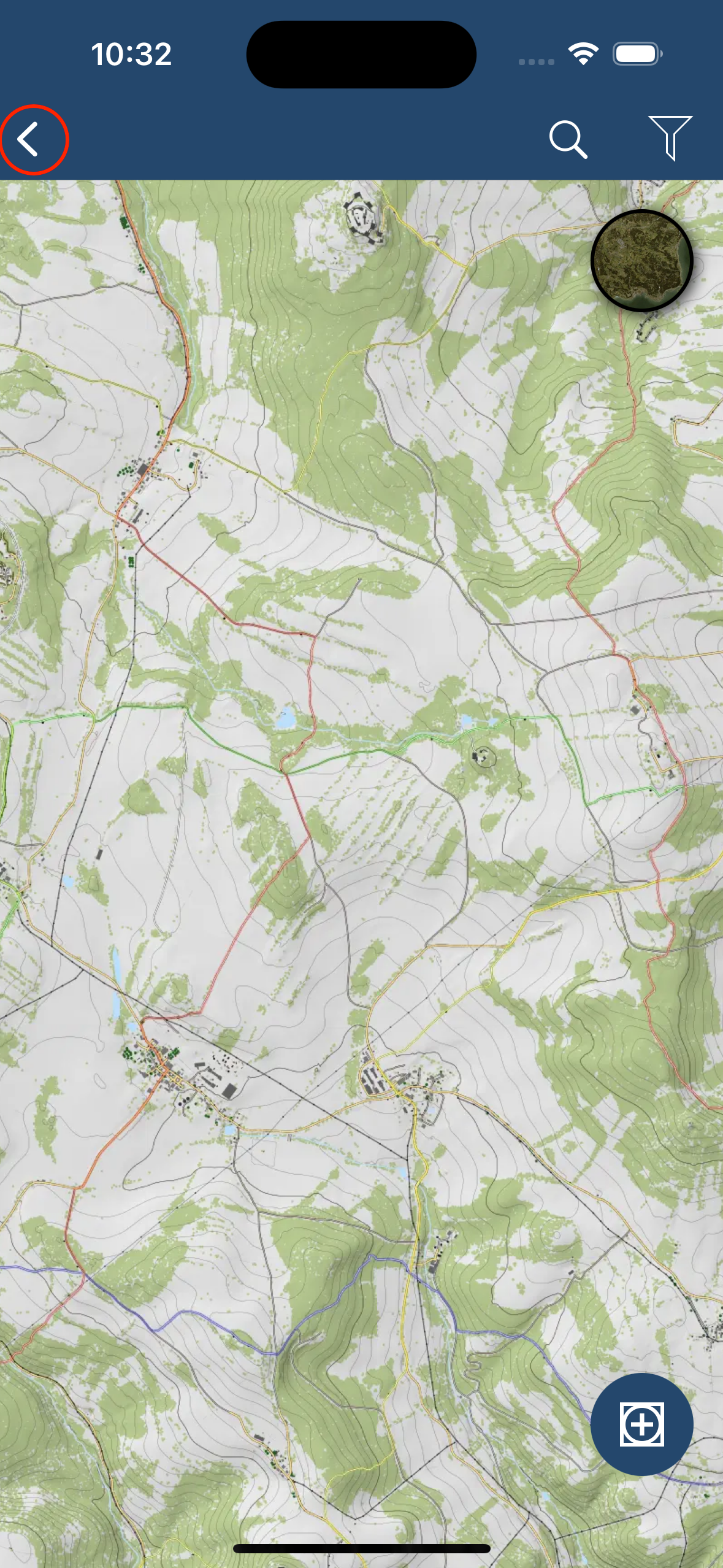 Open the Navigation Menu
Open the Navigation MenuStep 2 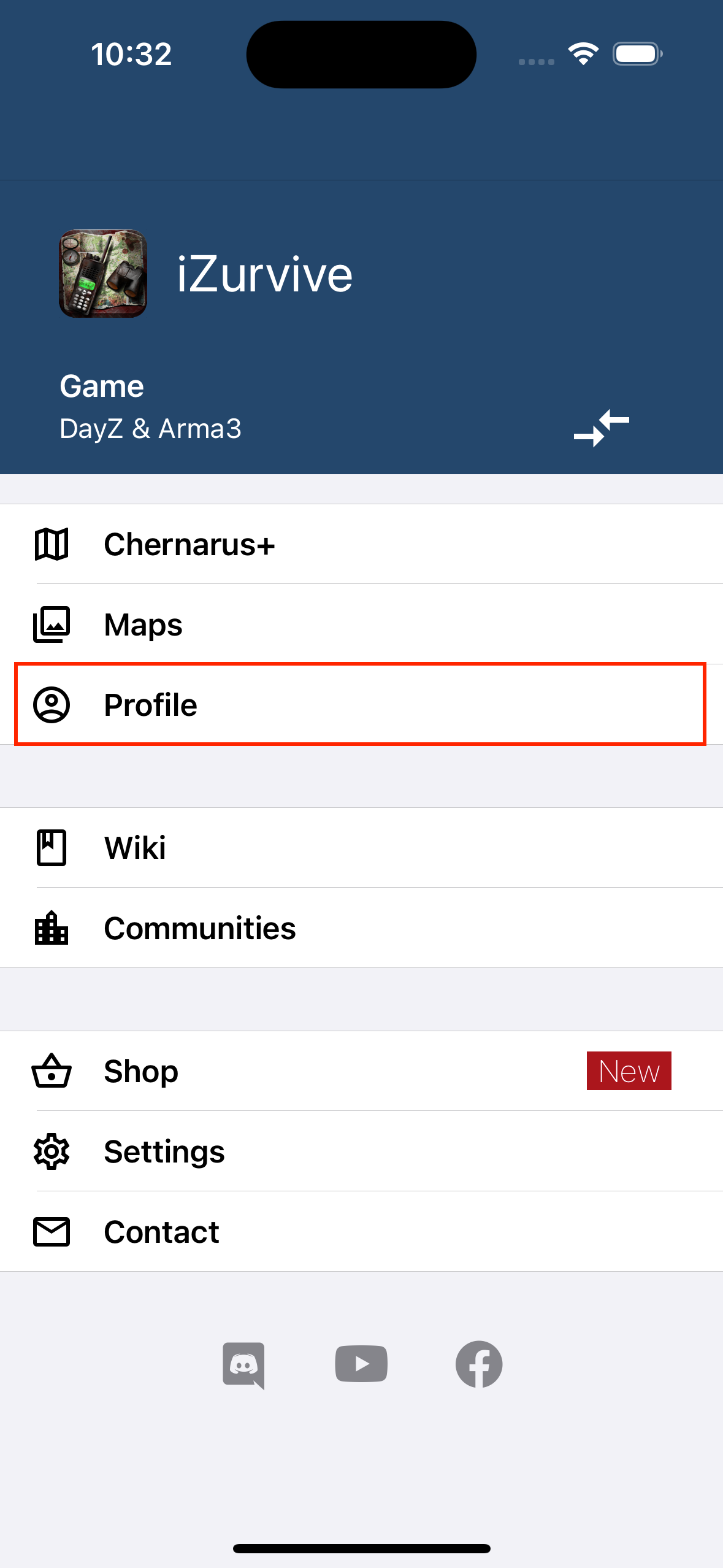 Go to "Profile"
Go to "Profile"
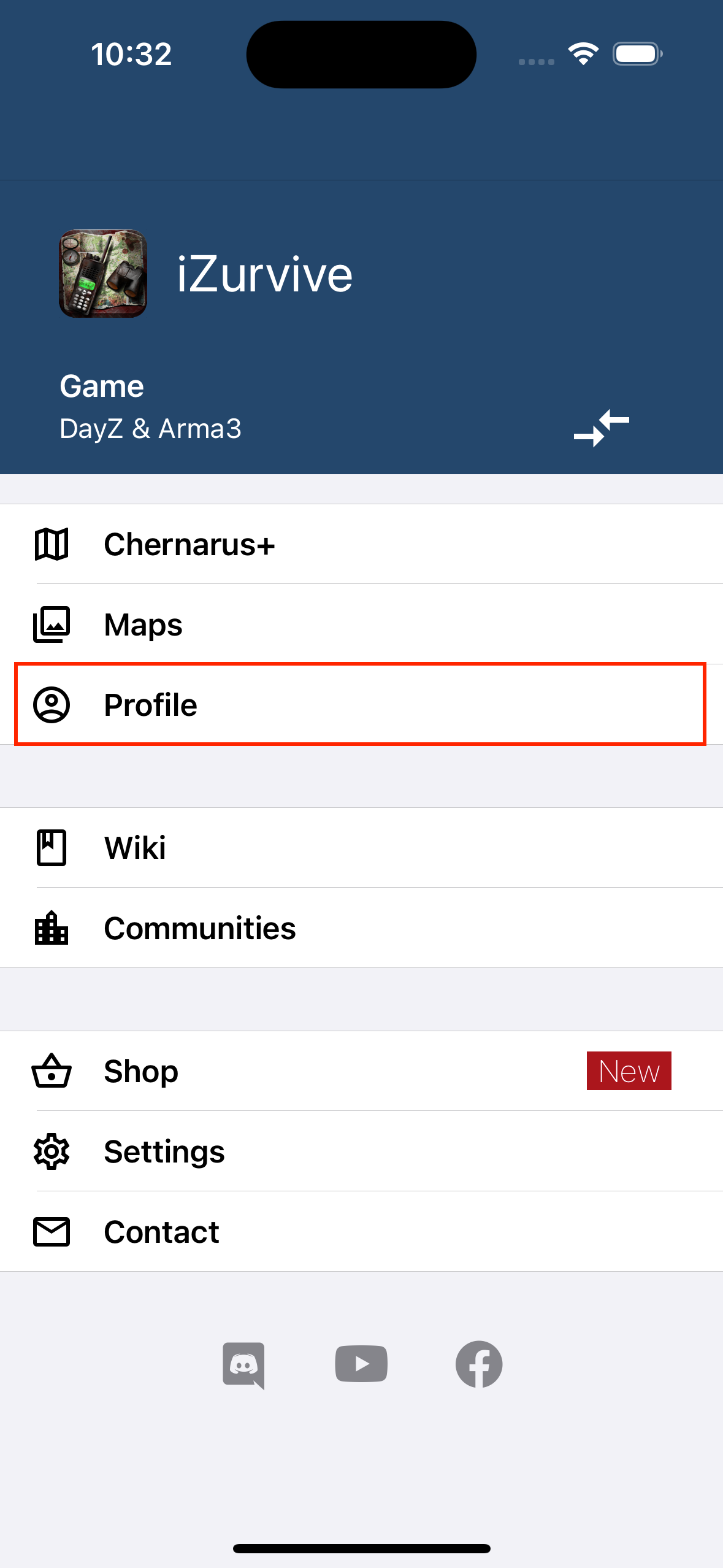 Go to "Profile"
Go to "Profile"Step 3 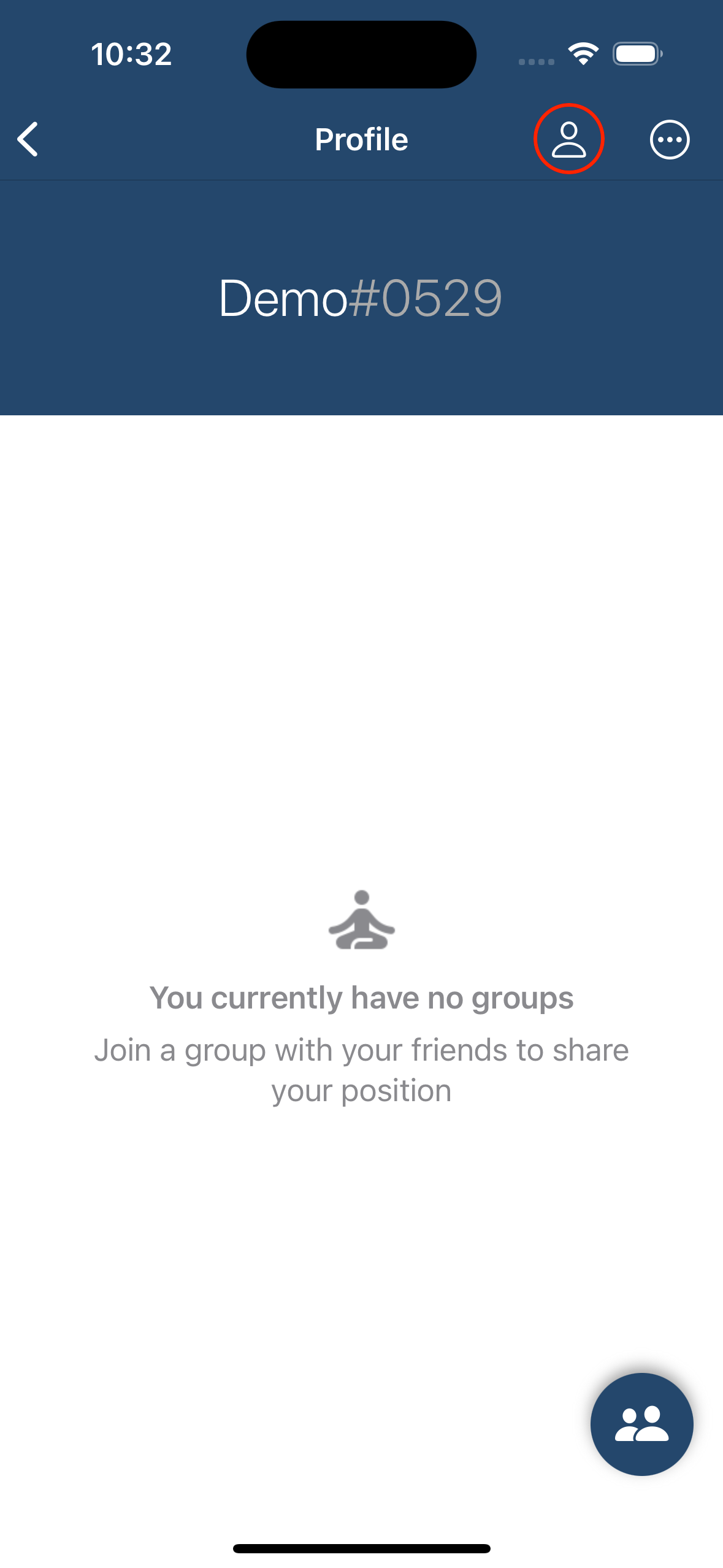 Go to "Account"
Go to "Account"
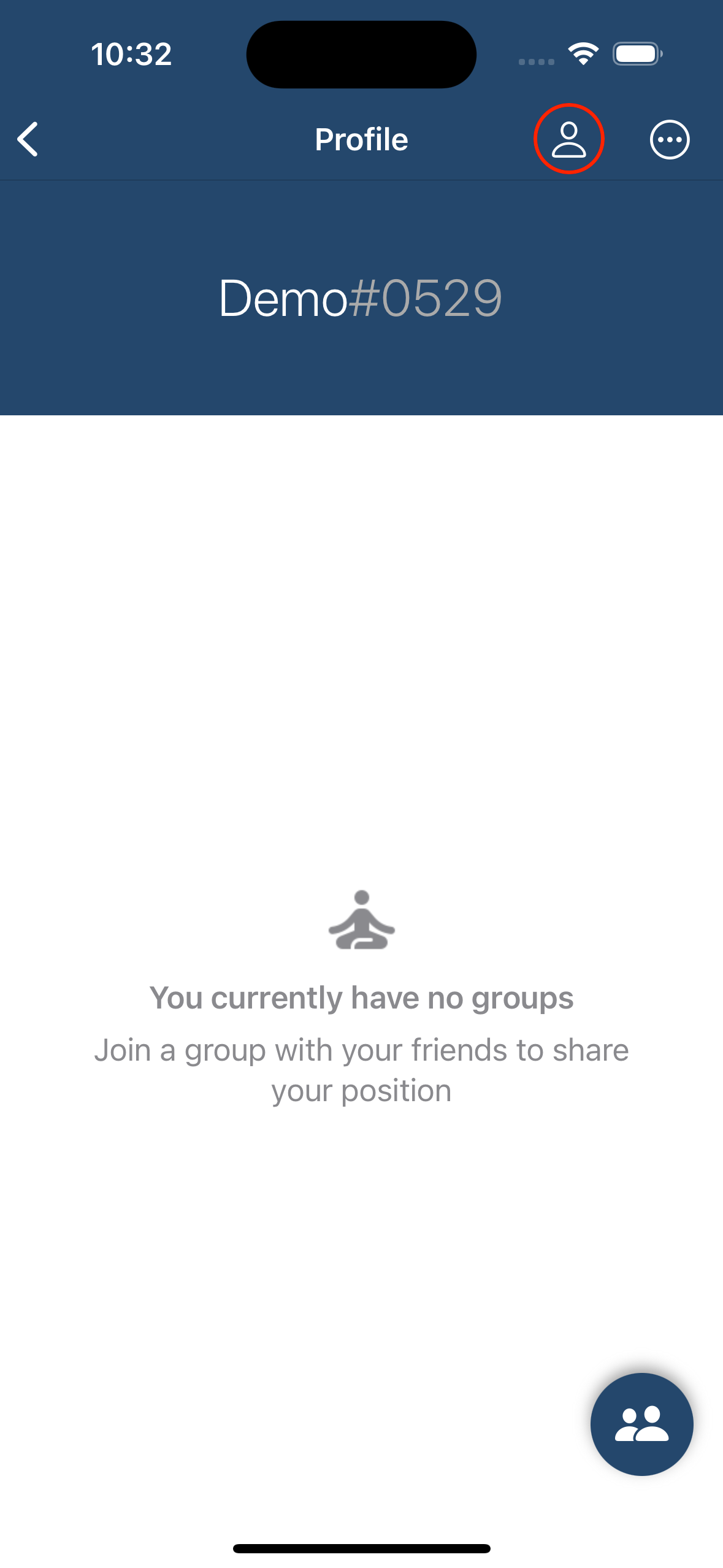 Go to "Account"
Go to "Account"Step 4 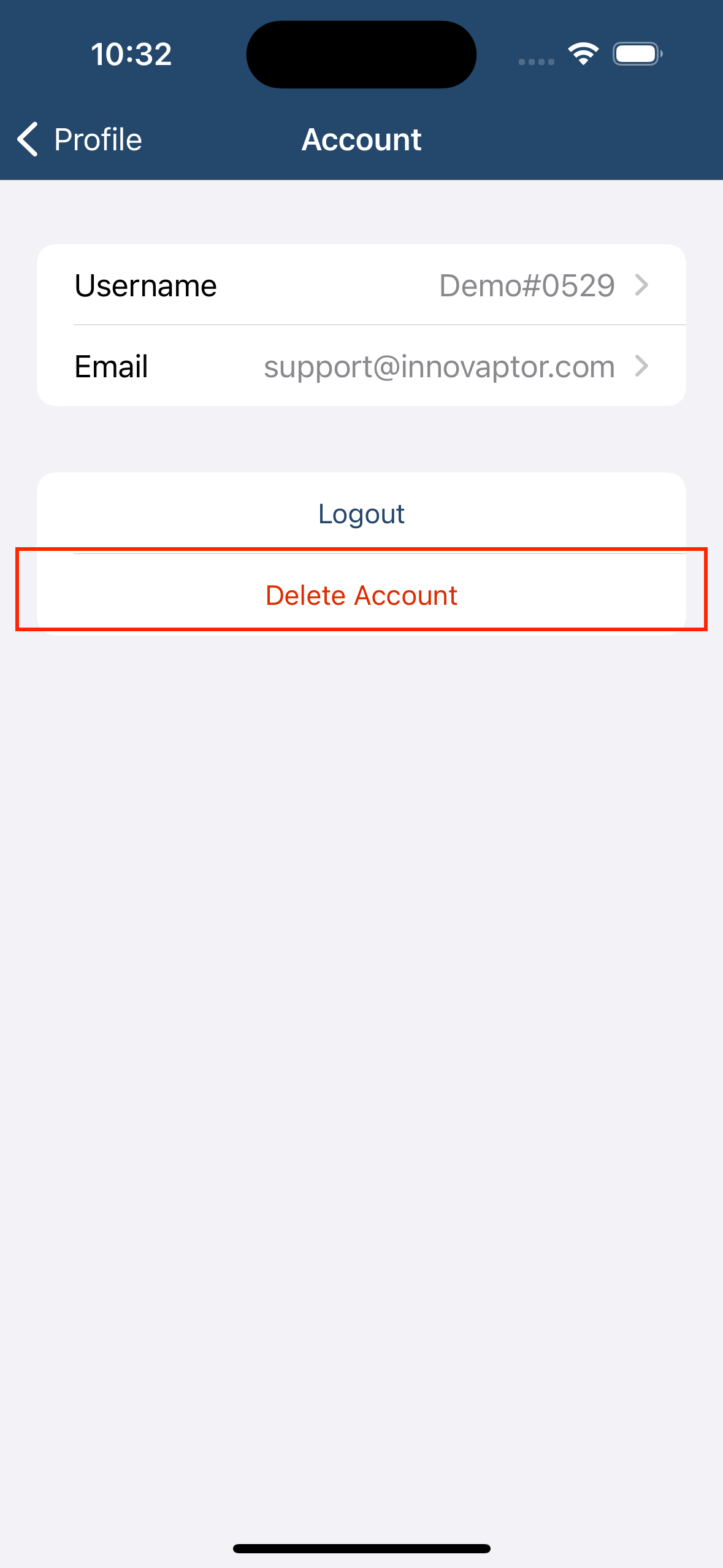 Tap the "Delete Account" Button
Tap the "Delete Account" Button
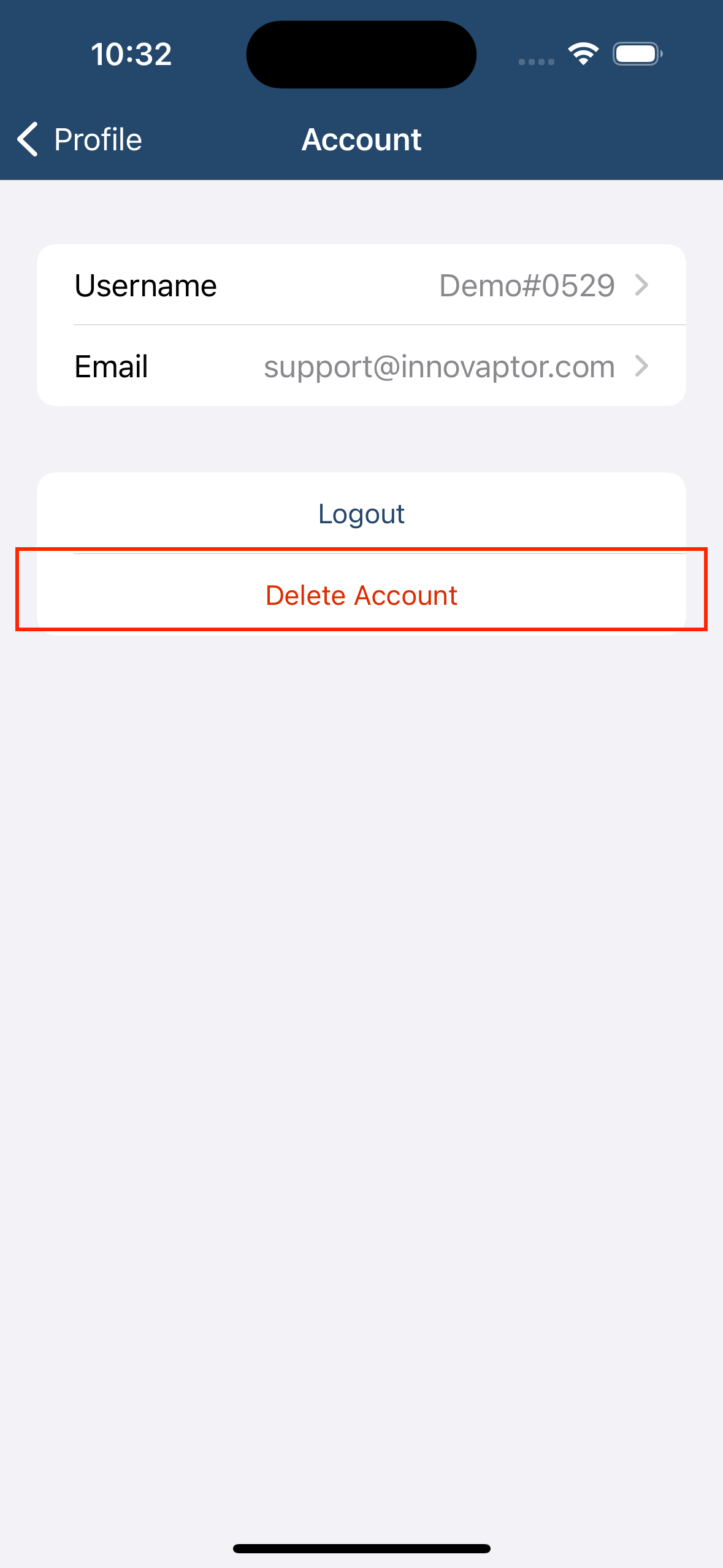 Tap the "Delete Account" Button
Tap the "Delete Account" ButtonStep 5 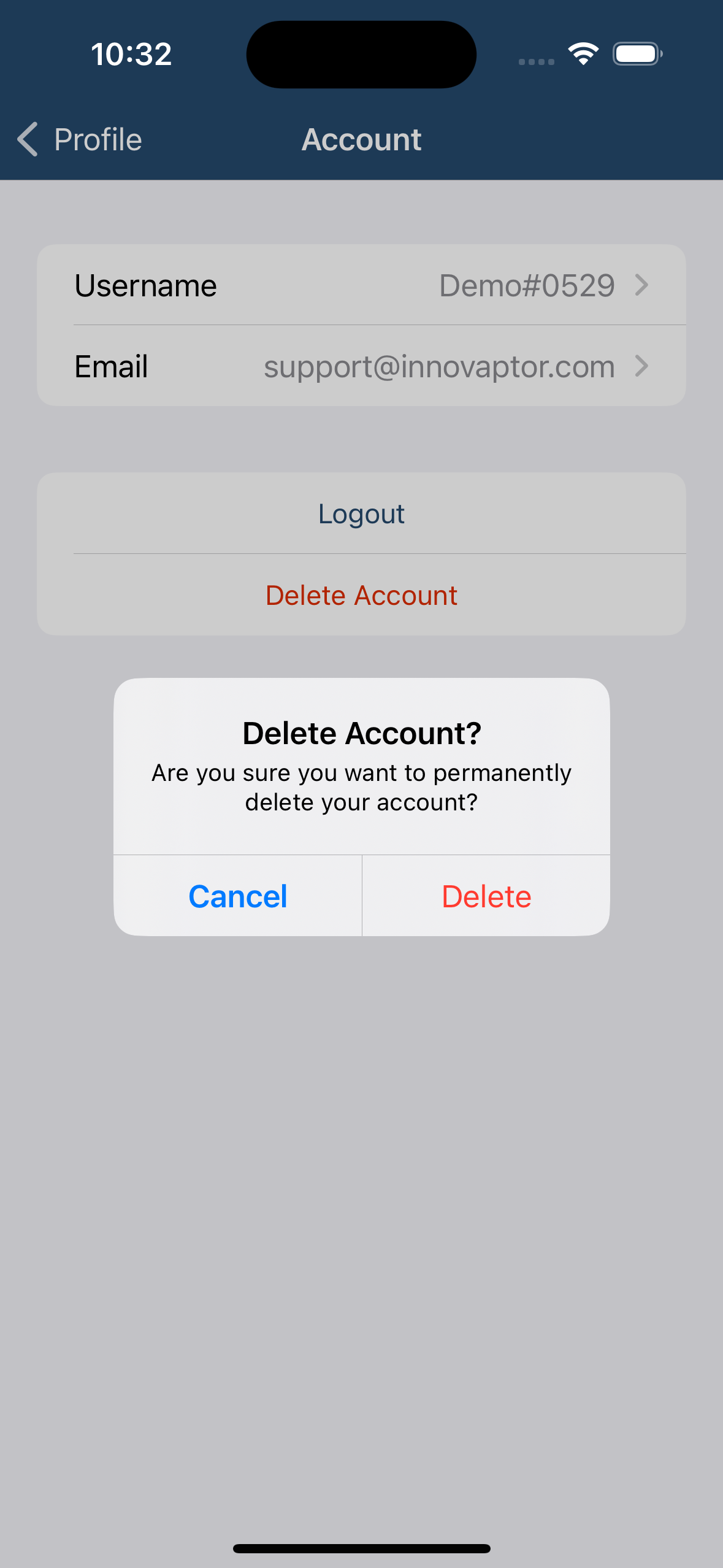 Confirm
Confirm
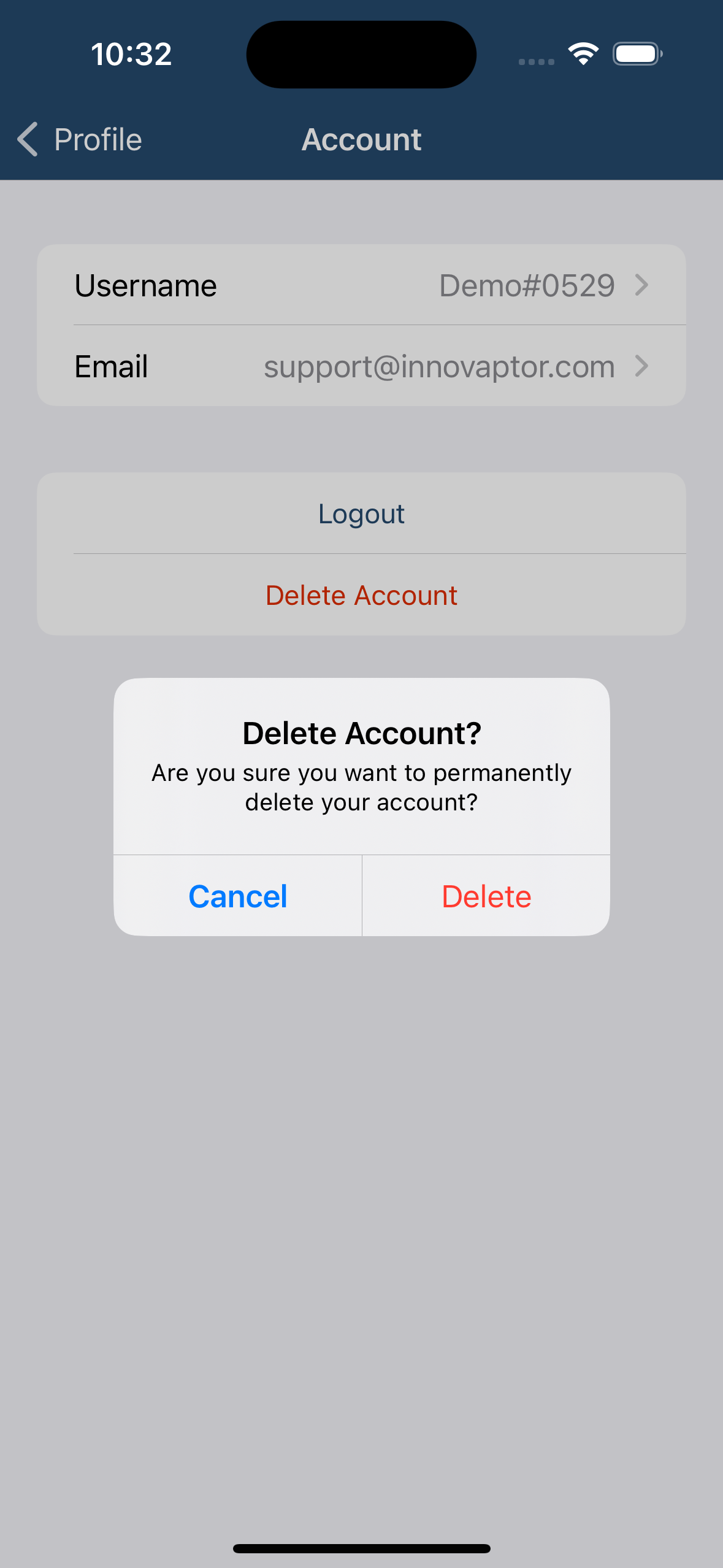 Confirm
Confirm