
Deagle Default, Gold
000 / 000
Use STRG+C (Windows) or ⌃+C (Mac) to copy coordinate
0/255
Created by #
000 / 000
0/255
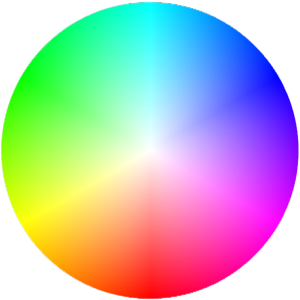 Custom
Custom Created by #
000 / 000
0/255
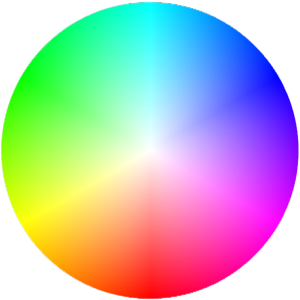 Custom
Custom Created by #
000 / 000
0/255
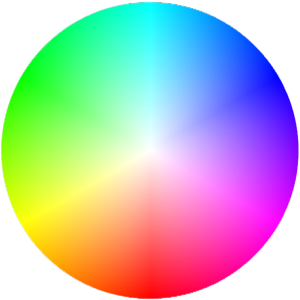 Custom
Custom Created by #
000 / 000



